1 Applicants
N/A
5/31/2025
Description: A questionnaire-based tool to assess ADHD symptoms using evidence-based frameworks. Key Features: Adaptive, interactive questionnaire based on DSM-5 criteria. Separate assessments for children, adolescents, and adults. Scoring system with clear feedback (e.g., ""low likelihood,"" ""moderate likelihood,"" ""high likelihood""). Disclaimer emphasizing that it is not a substitute for professional diagnosis. 2.2 Actionable Guidance
Description: Provide personalized recommendations based on assessment results. Key Features: Suggestions for next steps (e.g., “schedule an appointment,” “try mindfulness exercises,” “review educational materials”). Tailored advice for different demographics (e.g., parents vs. individuals). Access to a curated list of ADHD management tips and coping strategies. 2.3 Appointment Scheduling
Description: Help users book appointments with mental health experts. Key Features: Integration with telehealth platforms and local clinics. Calendar integration for availability and reminders. Options for in-person or virtual consultations. Filtering by specialty (e.g., pediatric ADHD, adult ADHD). 2.4 Parental Support Module
Description: A dedicated section for parents to understand ADHD and support their children effectively. Key Features: Educational resources on ADHD symptoms, management, and therapies. Tips for creating ADHD-friendly routines at home. Guidance on working with schools and educators. Access to support groups or forums for parents. 2.5 Educational Resources
Description: A library of ADHD-related content to empower users with knowledge. Key Features: Articles, videos, and infographics on ADHD symptoms, treatments, and lifestyle adjustments. Resources tailored to age groups (children, teens, adults). Regular updates with new research and expert advice. 2.6 Progress Tracking
Description: Allow users to monitor their progress and follow up on recommended actions. Key Features: Checklist for completed steps (e.g., “completed self-assessment,” “scheduled appointment”). Journal feature for tracking symptoms and improvements. Notifications and reminders for pending actions. 3. User Interface and Experience (UI/UX) User Flow: User accesses the agent and completes a self-assessment questionnaire. The agent provides personalized guidance based on the results. User explores resources or schedules an appointment with a professional. Parents can access the parental support module for tailored advice. Users track their progress and receive reminders for follow-ups. Design: Friendly, empathetic tone with calming visuals. Mobile-first design for accessibility. Clear navigation with sections for self-assessment, guidance, scheduling, and resources. 4. Technical Requirements Platform: Web-based application with mobile app support for iOS and Android. Integrations: Telehealth Platforms: Integration with services like BetterHelp, Talkspace, or local healthcare systems. Calendar: Sync with Google Calendar, Apple Calendar, and Outlook. Payment Gateways: For professional consultation fees. AI/ML Models: NLP for analyzing free-text user inputs (e.g., symptom descriptions). Recommendation engine for personalized guidance and resources. Data Storage: Secure storage for assessment results and user preferences. GDPR and HIPAA compliance for data privacy. Performance: Fast response times for self-assessment and resource delivery. Scalable infrastructure to handle high user volumes. 5. Timeline and Milestones Phase 1: Develop self-assessment tool (6 weeks). Build basic resource library and parental support module (4 weeks). Phase 2: Implement appointment scheduling feature (6 weeks). Add personalized guidance system (4 weeks). Phase 3: Create progress tracking and notification features (4 weeks). Conduct user testing and refine UI/UX (4 weeks). Phase 4: Launch MVP and gather user feedback (4 weeks). Roll out full product with marketing campaign (2 weeks). 6. Metrics and KPIs Engagement: Number of completed self-assessments. Time spent on the platform per user. Conversion: Percentage of users scheduling appointments after self-assessment. Retention: Number of users returning for follow-up actions or resources. User Satisfaction: Feedback scores on guidance relevance and usability. 7. Constraints and Assumptions Budget: Development and launch costs should remain within $X. Technology Limitations: Dependence on telehealth platforms for appointment scheduling. User Behavior: Assumes users will provide honest and accurate answers during self-assessment. 8. Risks and Mitigations Risk: Misinterpretation of self-assessment results. Mitigation: Clearly communicate that the tool is not a substitute for professional diagnosis. Risk: Privacy concerns regarding sensitive health data. Mitigation: Implement robust encryption and adhere to HIPAA and GDPR standards. Risk: Limited availability of mental health professionals. Mitigation: Partner with telehealth platforms and expand the professional network.